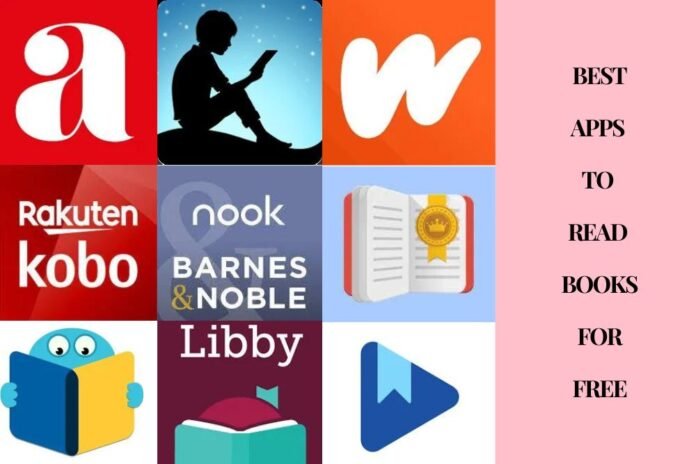Hey readers! Are you looking for the best book reading apps for free? You are at the right place then. Gone are those days when people used to buy every book separately and read them. Because having books may take up the space in your home and cause clutter. Instead, you can opt for ebooks that can be easily downloaded and used whenever you want. In this article, you can find the 10 most advanced apps to read your favorite books.
Book Reading Apps for Free
1. Aldiko Next
If you prefer magazines, newspapers, comics etc.. other than books, Kindle is best app for you. If you install the application on your smart phone, the font style, font size, and the margins between lines can be automatically adjusted for you to read the pages. You can also personalize the screen brightness and page color to taste with your room’s lighting.

2. Amazon Kindle
If you prefer magazines, newspapers, comics etc.. other than books, Kindle is best app for you. If you install the application on your smart phone, the font style, font size, and the margins between lines can be automatically adjusted for you to read the pages. You can also personalize the screen brightness and page color to taste with your room’s lighting.

3. Wattpad
Wattpad is also one of the best free bookstore apps to install on your mobile phone. The app allows you to explore some of the most popular genres and trending books. You will be able to easily customize the library in case you see some books you are not interested in. The app will also send notifications every time there’s a new release. Do you know how many languages you can read in that book? 50 different languages!

4. Kobo
If you want to try out 1 million titles, including eBooks, audiobooks, and graphic novels, then you could always check out Kobo and play it safe. If you do this, I am sure you will also say that it is one of the best free apps to read books on your mobile. You can a comfortable reading by using it’s night mode and lock screen orientation features provided by the app. Besides English, the app is available in languages such as French, German, Dutch, Spanish etc. As you listen to a audiobooks, you can follow along with a reading light on the reading progress.

5. Barnes & Noble NOOK
What if there is an app that enables people with low vision to read ebooks?! Barnes & Noble NOOK app comes with Android assistive technology, including screen magnification and TalkBack that makes it possible for bling and low-vision people to read ebooks. Moreover, you can access over 3,00,000 audiobooks with the help of this app. If you want to share some of the highlights with your friends, you can do so with the help of social sharing tools. The best part is that due to the auto compatibility with Android, you can listen to audiobooks even while driving.

6. Scribd
Do you know that you can explore research papers, government documents, DIY hobbies, user manuals, case studies, etc. apart from the books? This is possible with the Scribd app. The app has a free version and a paid version as well to get a wide range of documents in the library. But, if you ask me, you will have enough books and other documents in the free version of the app itself. Moreover, you can sync the app on any of your devices and start reading from where you just left off.

7. FBReader
This is one of the best apps for reading ebooks where the app allows you to install free plugins to open PDF and comic formats. Moreover, the app supports various ebook formats like Kindle azw3 (mobi), fb2 (.zip), and others like RTF, doc (MS Word), HTML, and plain text. I found it is one of the best apps to read books for free due to the customizations that can be done in the app. The interface is also pretty good and user-friendly which doesn’t seem funky. The app also allows you to read the ebooks offline whenever you want.

8. Oodles
Would you believe me if I said this app has more than 50,000 free ebooks in it?! Yes, you heard it right. There are a lot of ebooks in English and Hindi. The ebooks cover all the fantastic works from the best authors across the world. You can read these books in any format like eBook in epub, mobi, or txt format. I suggest this app for those who especially prefer ebooks in Hindi. There are so many genres of ebooks like Fiction, Romance, Fantasy, Adventure, Science fiction, Horror, Short stories, Love, Religious, Humor, etc. I can say that this is one of the best apps to read books for free who expect various genres.

9. Google Play Books
I guess, this is a prominent app that is chosen by many for reading free ebooks. You can access thousands of audiobooks, comics, manga, etc. The app allows cross-device syncing with which you can read from where you just ended. The best thing I like about the app is that you can use voice commands to make Google read your book. It makes your reading easy and simple. Also, the app lets you sleep timer after a specific time of reading.

10. Libby
Libby is one of the best apps with a good user interface to read ebooks. The app has a newly curated collection of audiobooks available for free. The app also sends you alerts whenever there is a new release of the best books. As the interface of this app is quite convincing, you can easily navigate through the app and find your desired book. Moreover, there are a lot of options that allow you to customize the app as you like. This feature makes it one of the best apps to read books for free.

Other Ways For Reading Apps For Free
Apart from the apps mentioned above, there are other prominent apps as well for reading books online at completely free of cost. Here are those apps.
1. ReadEra
- ReadEra provides some fun talking points as well: it handles EPUB, PDF, MOBI, and other common ebook formats, so it’s useful for more than just one format. Users may alter any of the categories discussed within this section to suit their own reading needs, among them font size, style of fonts used, background color and margins.
2. Apple Books
What I love in Apple Books is the seamless integration with Apple ecosystem so that you can sync the book library across your Apple devices which includes iPhone, iPad and Mac. The users have the option to download a huge collection of ebooks, audiobooks and PDFs and purchase books from the Apple Books store right on this app.
3. BookFunnel
- Authors and publishers use BookFunnel to send books directly to their readers in email or to manage direct download links on their own websites. Writers may also develop personal landing pages for ebook promotions and information about potential readers – which can serve as a valuable marketing tool.
4. Prolific Works
Prolific Works connects readers with authors in fiction, romance, business, mystery, fantasy, and many other genres including free audiobooks. Users can register personal information to get the customized book recommendations from their reading tastes or favorite genres.
5. Audible
- An Audible membership is separate from a Prime membership, so the titles will not show up if you access the Audiobooks from the Prime page in your library. Members have access to several membership benefits such as monthly credits for purchasing audiobooks and discounts on other purchases. Audiobooks are performed by professional voice actors and are available at slightly higher speeds to accommodate a variety of readers.
6. ComiXology
ComiXology has an enormous digital comics library with thousands of titles from such comic book publishers as Marvel, DC and smaller publishers as well. The app includes Guided View technology for an immersive panel-by-panel experience with CLZ Comics Easily read full issues by scrolling horizontally. Alternatively, users can subscribe to ComiXology Unlimited, a service that provides access to a limited pool of comics and graphic novels.
Conclusion
Judging by the quantity and quality of the below reading free books to read apps for students, kids and more, traditional books are becoming a thing of the past! By offering things such as customisable reading experiences to being gateway apps to not only large library of content but also content of various formats across different genres, the apps serve a wide range of reader preferences and needs.
Whether you want an Apple Books alternative that lets you cultivate and perfect your library on all your Apple devices, or you’re desperate to find an audiobook app that works across platforms, one of these best reading apps on Android will serve you well. Learn the joys of online libraries and access to any novel at any time with this amazing app!